Registration
Once you have signed up for payments via Stripe, we will take you to the registration screen and also send you an email from support@mail.pinkpigeon.co.uk (please make sure that the message came from this address and no other).
Registration screen
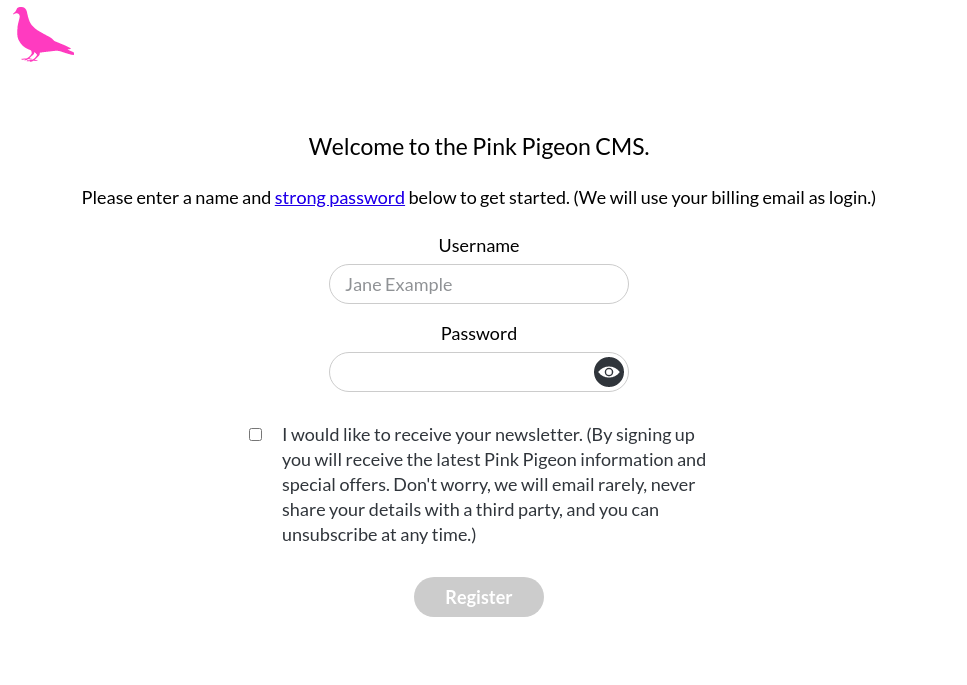
Here you may pick a username, which we will not use for login. You will always be logging in with the email address you used when signing up via Stripe.
Strong passwords
We normally recommend to make passwords into a short, easy to remember sentence, which contains upper and lower-case letters, as well as a number and a special symbol. Here is an example: "MyHouse!sY3llow". We have setup our system so that we will NEVER be able to see your password. Should you ever forget, you may reset the password at any time here.
Registration email
The registration email will include a registration link, but you should already have registered after signing up via Stripe. If that has not happened for any reason, feel free to use the link from the email to finish registration.
Privacy & Cookies
Here you are also able to opt in or out of future email communications. By signing up you will receive the latest Pink Pigeon information and special offers. Don't worry, we will never share your details with a third party, and you can unsubscribe at any time.
Once you have registered, the system will automatically log you in and you can get started using the website builder right away!
Next, we will show you the login screen.