Awards
The Awards module is very similar to the image-only module, but it allows switching between mobile and desktop images, to allow for specific designs / arrangements of many awards (as they are often awkward / very different shapes). Please see an example below:

Enabling / Disabling
Like all modules, this module can be enabled / disabled. Please see the corresponding section of the documentation to find out more about this functionality.
Header Text
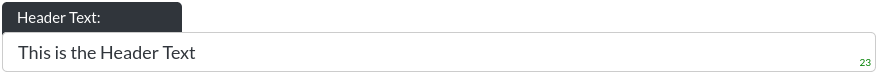
This is the header text in the awards module. Here it is online:

Desktop / Mobile Image
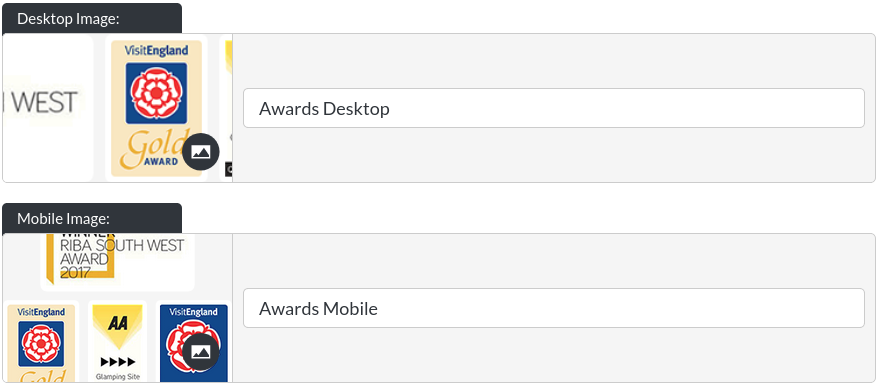
Here you may define a desktop image, which will be shown from screen widths 900px and above (common tablet resolution), and a tablet / mobile image, showing below 900px screen width. For more information on picking images, see this section.
Colours
The Awards module allows you to change the background colour and text colour of the module.
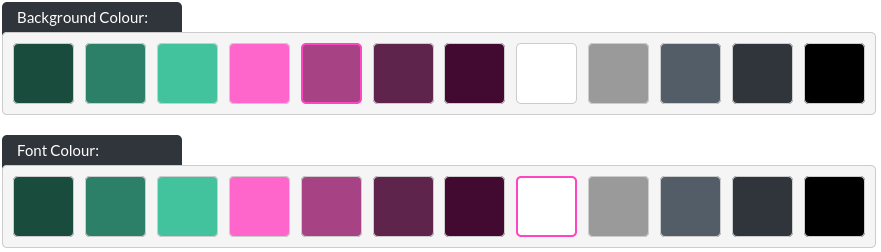
On Mobile
On tablet / mobile resolutions, the Awards module loads a second image (this can be the same image, too), to allow for a different arrangement of awards, should their shapes differ greatly. See an example below:
