Analytics
Silver Users
From silver and up, users can add a Google Analytics tag to their website.
There is a tutorial showing how you can get your analytics tag here.
The only part of the analytics tag that you need is the Tracking ID (mentioned in part 5 of the tutorial above) that looks like this: UA-123456789-1
Once you have added that within the website builder, by clicking here:
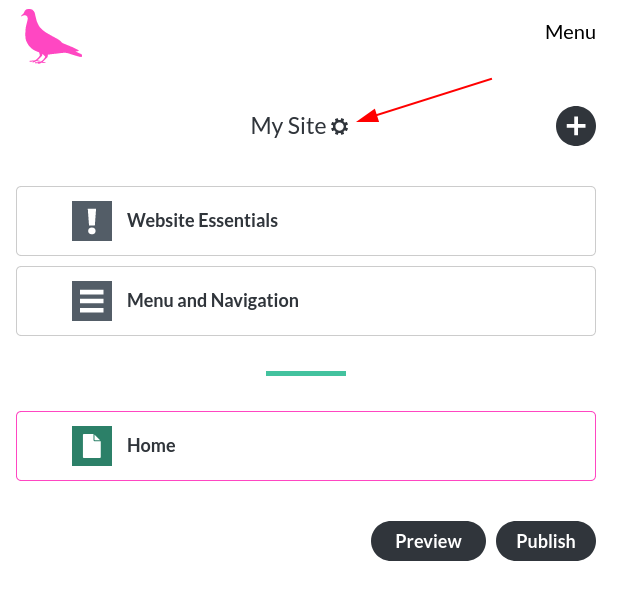
And adding your code here:
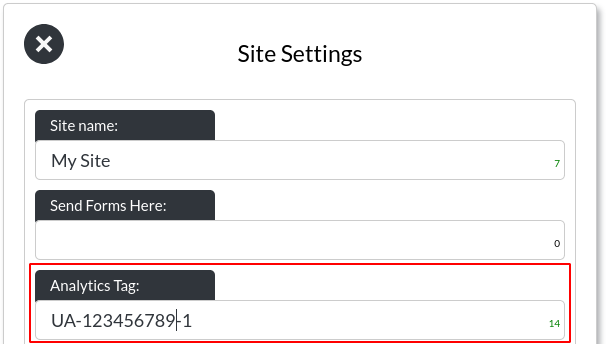
You should be able to see traffic come through to your site, so long as someone visits your site without an adblocker (or adblocking browser like Firefox or Brave).