Page Actions
You can access the page actions menu by hovering over a page on desktop, or long-pressing it on mobile:
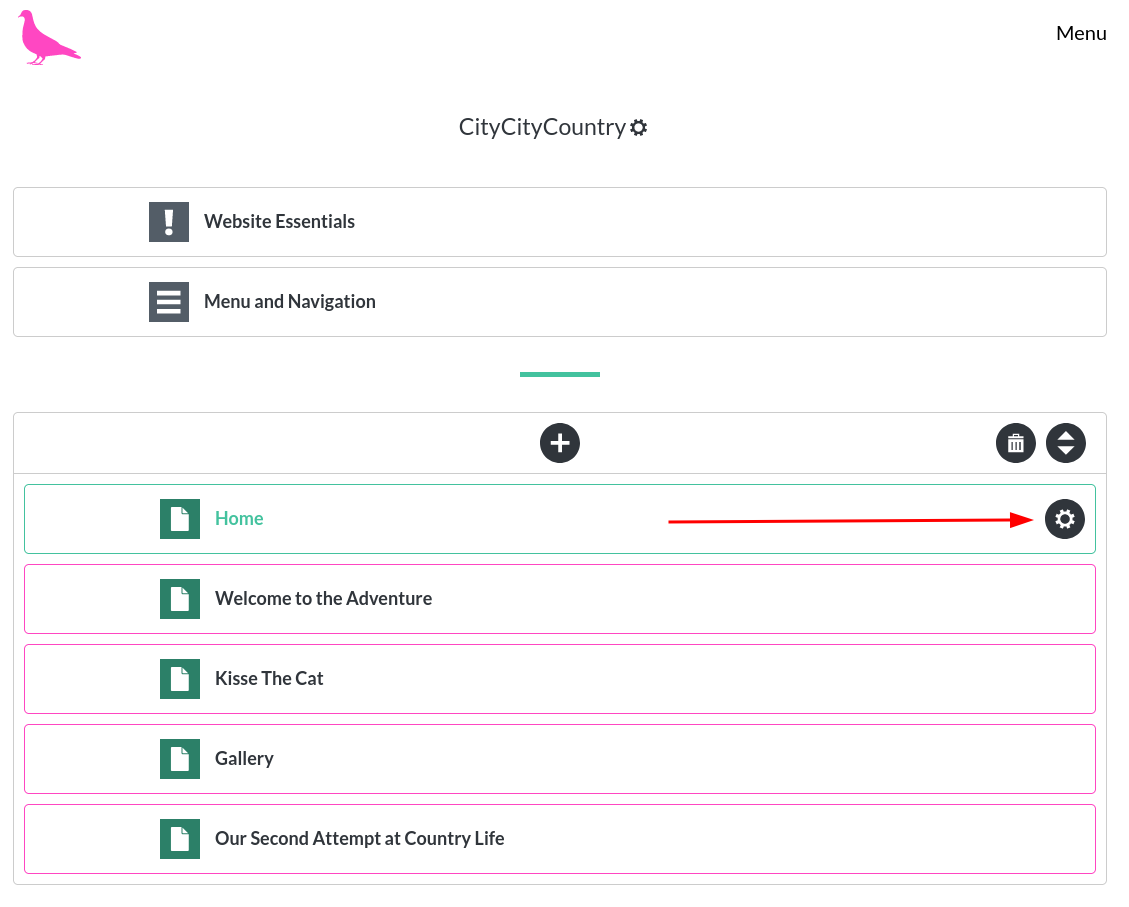
This menu allows you to make various changes to your website's pages:
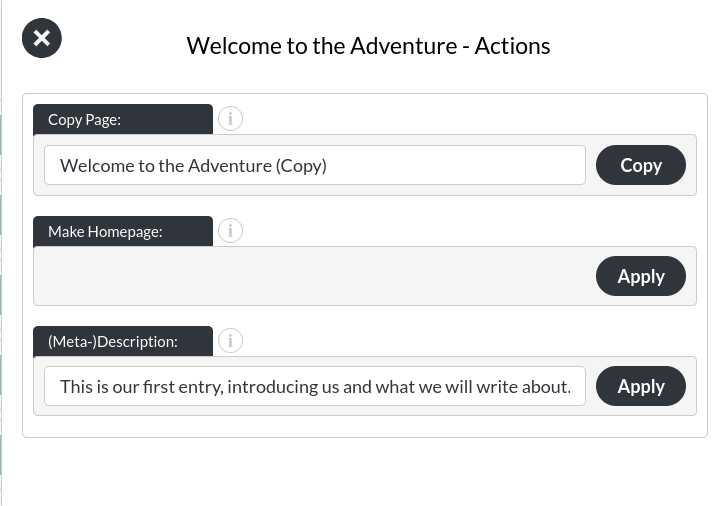
Copy Page
This allows you to copy any page within the system. All modules, text and settings from the original page will be duplicated as a copy.
Make Homepage
Any page except for the homepage can be turned into the homepage. This can be handy for switching on / off seasonal pages of your site. This will make your selected page the new homepage and the homepage is copied into the original page you selected.
(Meta-)Description
This is an SEO specific setting which allows you to create a page-specific description, which Google may or may not choose to display in the search results for your site (should they decide to show section links in your search result).