Text Only
This module displays a text header, body text and button (also known as a CTA). There is a grid variant of this module.

Enabling / Disabling
Like all modules, this module can be enabled / disabled. Please see the corresponding section of the documentation to find out more about this functionality.
Header Text
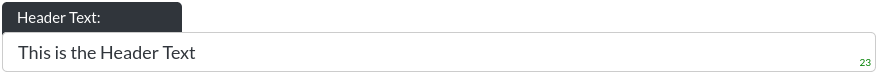
This is the header text in the Text Only module. Here it is online:

Body Text
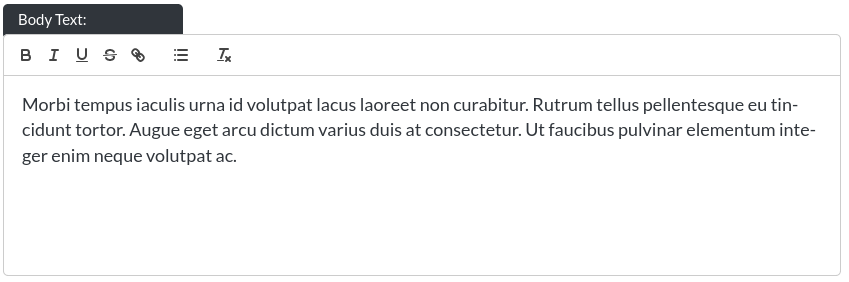
This is a rich body text input without a character limit.
Here it is in the module:
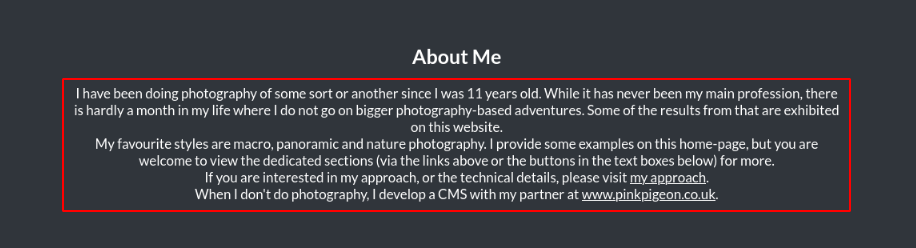
Double Column Variant
There is a layout variant of this module with two text columns side by side.
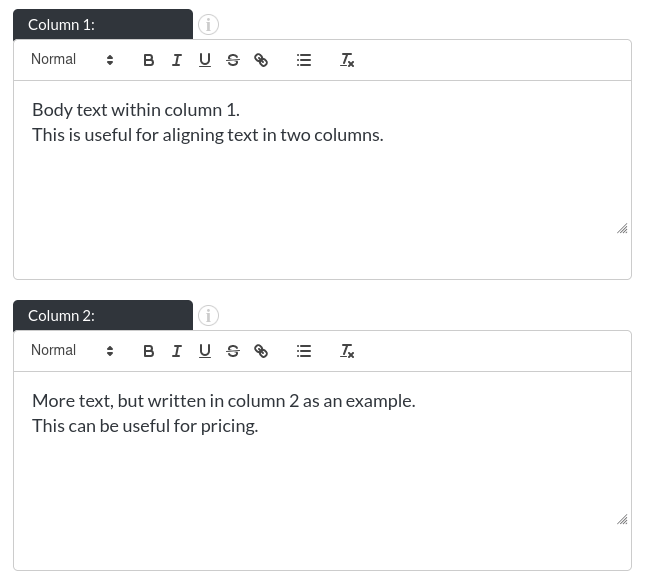
Both are rich text inputs without a character limit.
Here it is in the module:
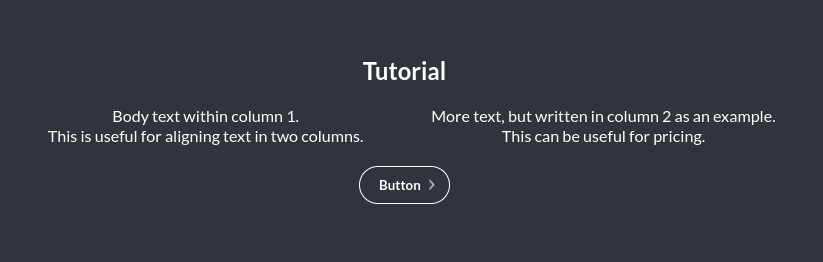
Text Alignment
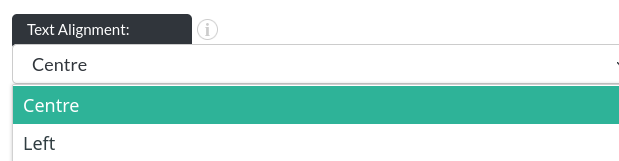
There are two options:
- Left:
This aligns all text to the left.
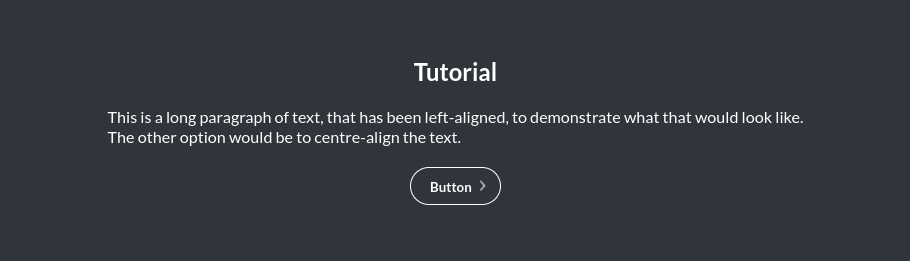
- Centre:
This aligns all text to the centre, except for bullet points, which remain left-aligned.
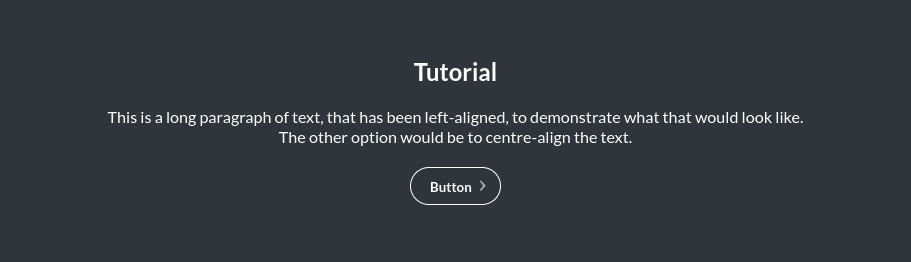
Colours
The Text Only module allows you to change the background colour and text colour of the module.
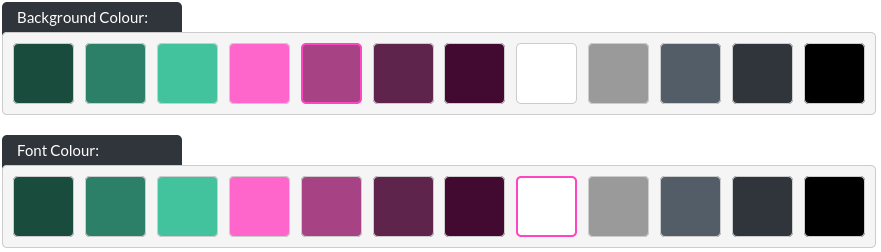
Button
Please refer to the CTA / Button section for more info about the button.