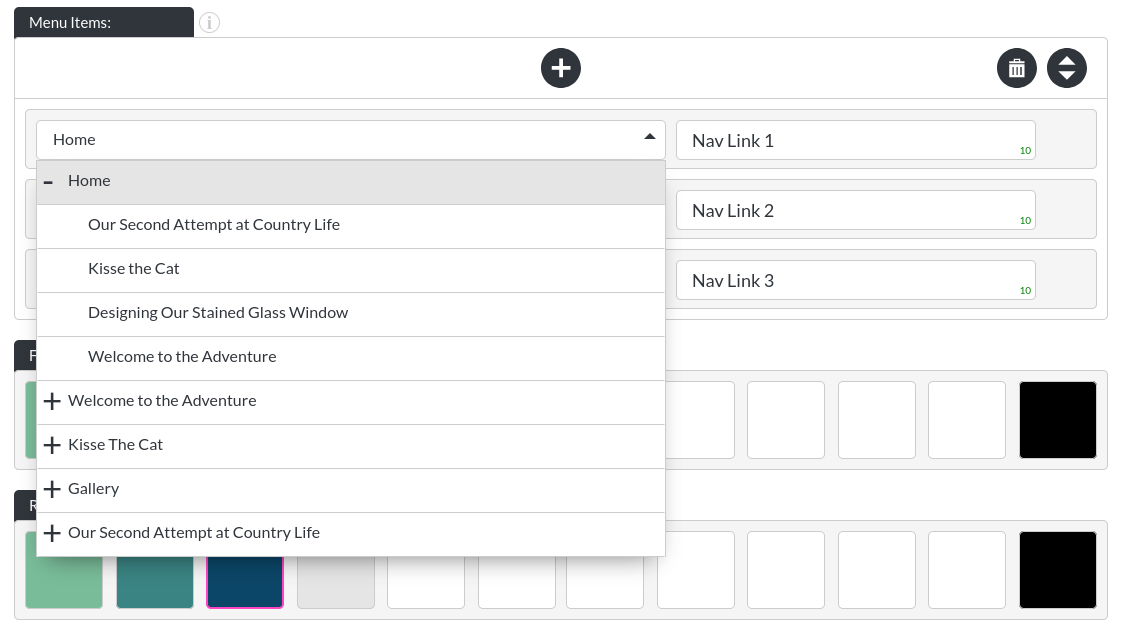Named Anchors
Anchors give you the ability to link to elements within your site. Every module has an anchor.
When you look at a website's address, for example www.pinkpigeon.co.uk, if you needed to link to a specific module, it could look like this www.pinkpigeon.co.uk/#about
Everything that follows the ‘#' character is an anchor.
Since all modules have an anchor, the CMS automatically generates these, and that doesn't necessarily look pretty in the browser's address bar, for example: https://pinkpigeon.co.uk/pricing/#text_only_4F9B5FF0AA21F521CDAE_anchor
Named anchors allow you to make ‘prettier' links to elements on your site. So, instead of the ‘ugly' anchor, we can give it our own name: https://pinkpigeon.co.uk/pricing/#our_prices
This is what a named anchor looks like within the module:
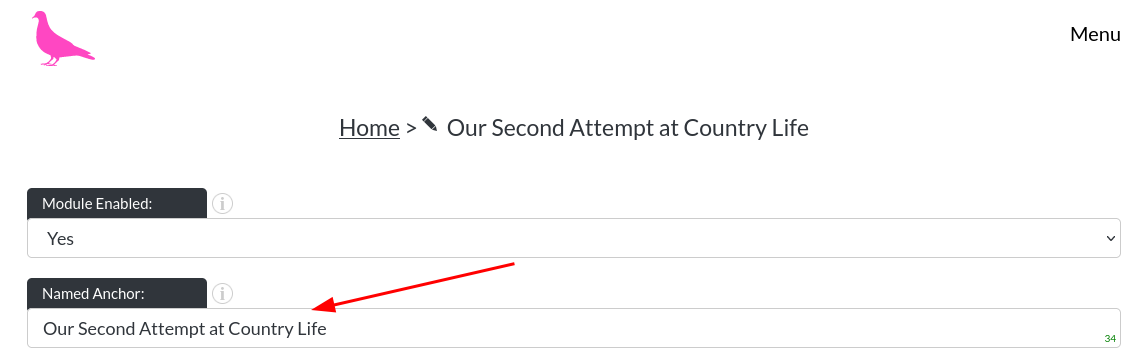
And here is that same name in the dropdown-menu for selecting anchors (in this case showing the page's navigation links):