Module Edit - Bottom Bar
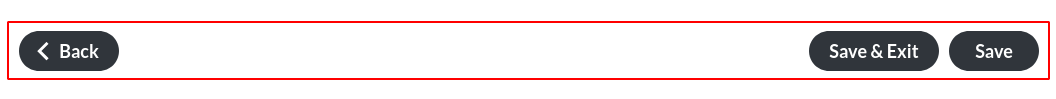
The bottom bar is always visible and provides the options for going back to the previous page, saving your module & exiting the module edit screen at the same time, or saving the module while staying on the module edit screen (this is particularly useful while editing with a preview page open).
Going back
When selecting the ‘< Back' button, you will leave the ‘Module Edit' screen, no matter whether your changes have been saved. A prompt will ask you whether you would like to leave. This can be circumvented by hitting CTRL + Backspace.
Saving changes
You may save your changes by selecting one of the ‘save' buttons.
"Save & Exit" will take you back to the page you were on prior to selecting a module to edit.
"Save" will save the module with all recent changes made, while staying on the same page, which is very useful if you are using the website builder in one window, while having your website preview open in another window, allowing for realtime feedback on your edits.