Gallery Navigation
Navigation Dots
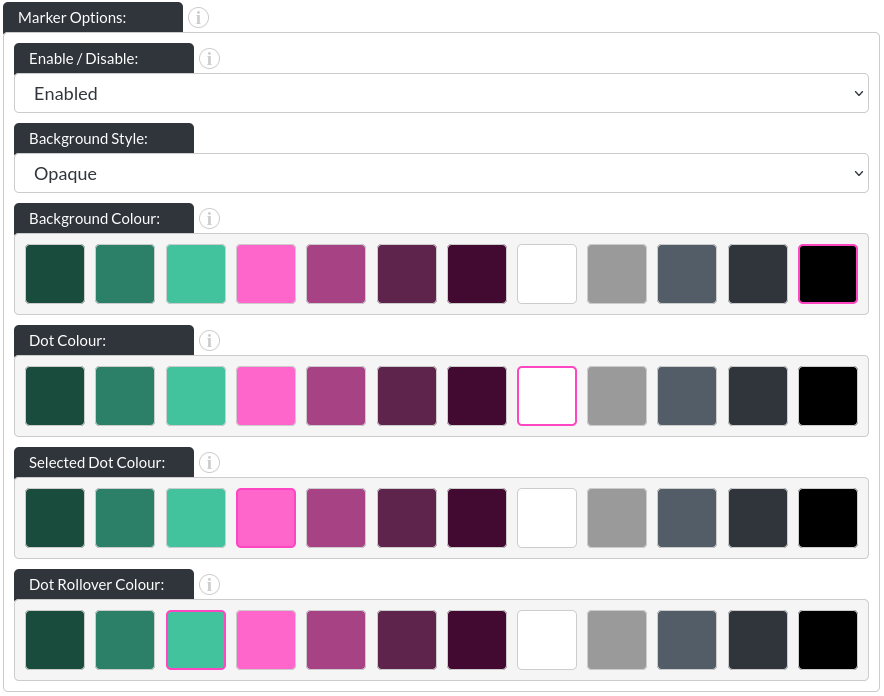
-
Enabled / Disabled: You can turn off the markers entirely, if desired.
-
Background Style: There are three options for the marker backgrounds. None:
 / opaque (with a customisable background colour):
/ opaque (with a customisable background colour): 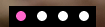 and ‘gradient', which you can see above.
and ‘gradient', which you can see above. -
Dot Colour: This allows you to change the colour of the dots in their initial state (in above images, that is white).
-
Selected Dot Colour: This allows you to change the colour of whichever dot corresponds to the image that is currently showing.
-
Dot Rollover Colour: This is the colour of any dot that the user's mouse is hovering over.
Navigation Arrows
Below is an example of what the navigation arrows may look like for the testimonials module. The mechanics are the same for all gallery-based modules.
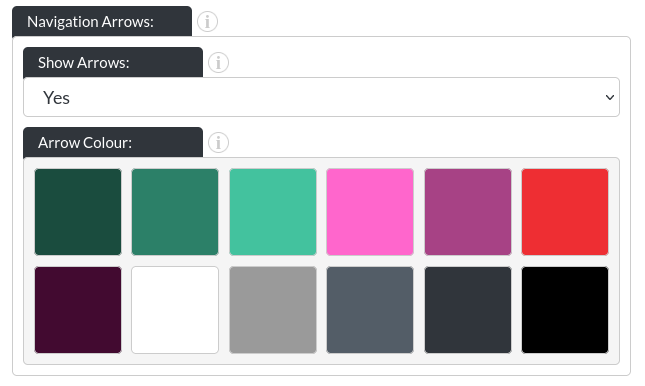
- Show Arrows: This option allows you to turn on or off the navigation arrows of the testimonial module.
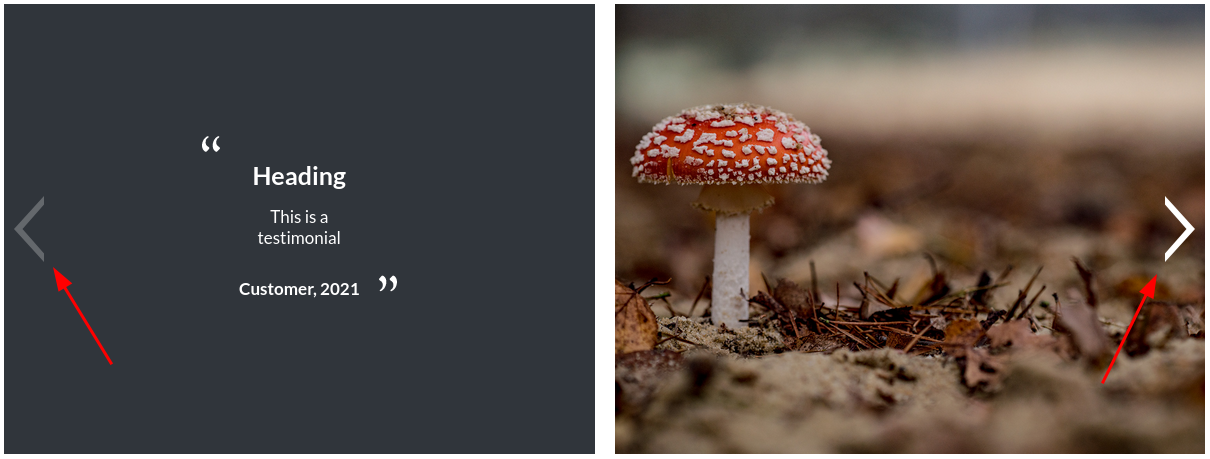
- Arrow Colour: You may specify the colour of the arrows to your liking.